Portland Fire Account Manager
Portland Fire Account Manager
Below you will find online instructions for purchasing your tickets online via Ticketmaster.
Click here to navigate to the Portland Fire Account Manager Portal powered by Ticketmaster. In the top right corner, click Sign In.

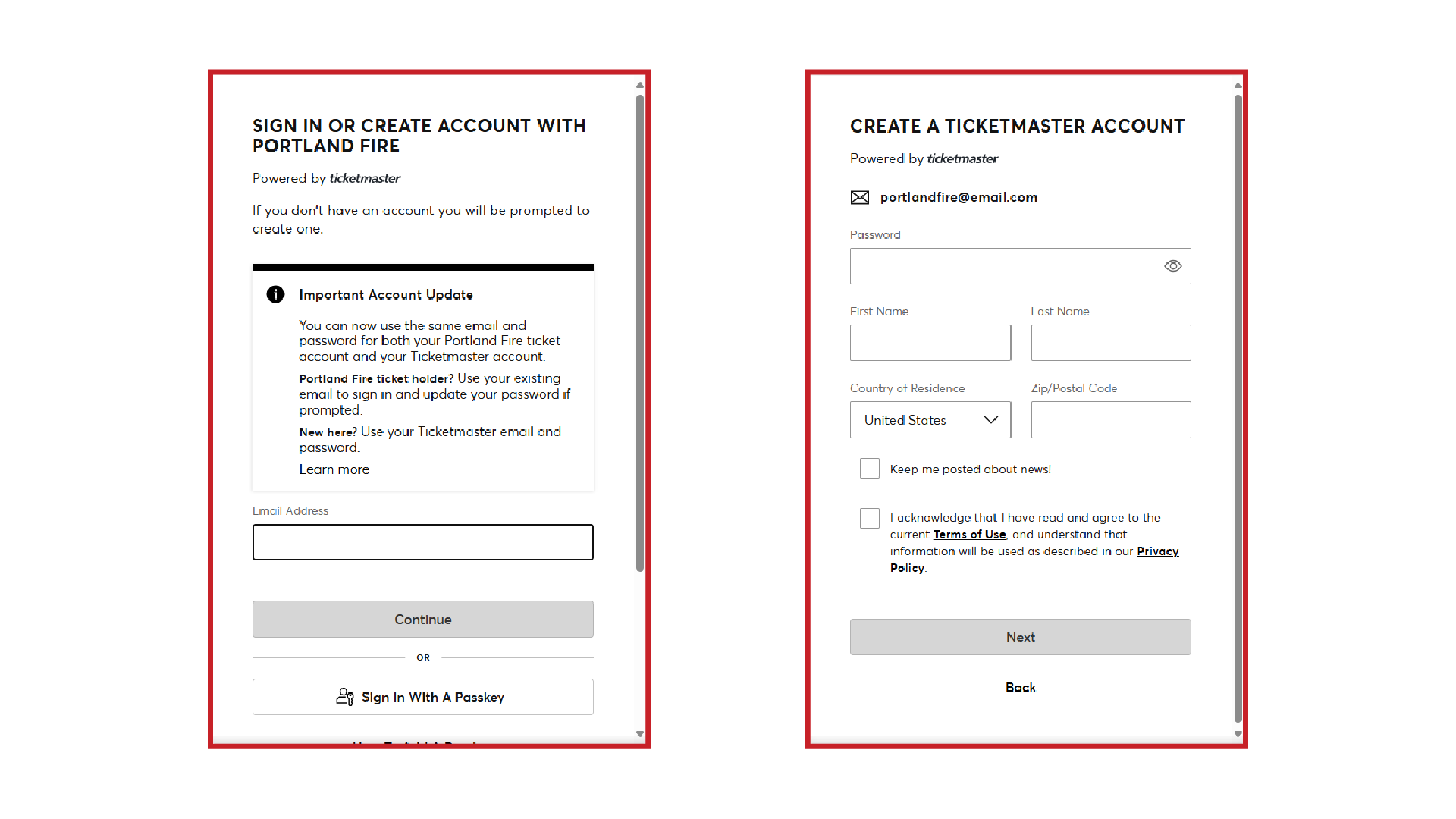
Log in with your Ticketmaster credentials. Please use the email address associated with your 2026 Portland Fire Deposits.
*Note* If you do not have a Ticketmaster account associated with your email address, you will be directed to create a Ticketmaster Account. Once you verify your email address and phone number, you’re brought to the Account Manager Home Page.
If you have eligible deposits that are scheduled to be upgraded, you’ll see this takeover page! Click on the Select A Seat Now button to Select A Seat!
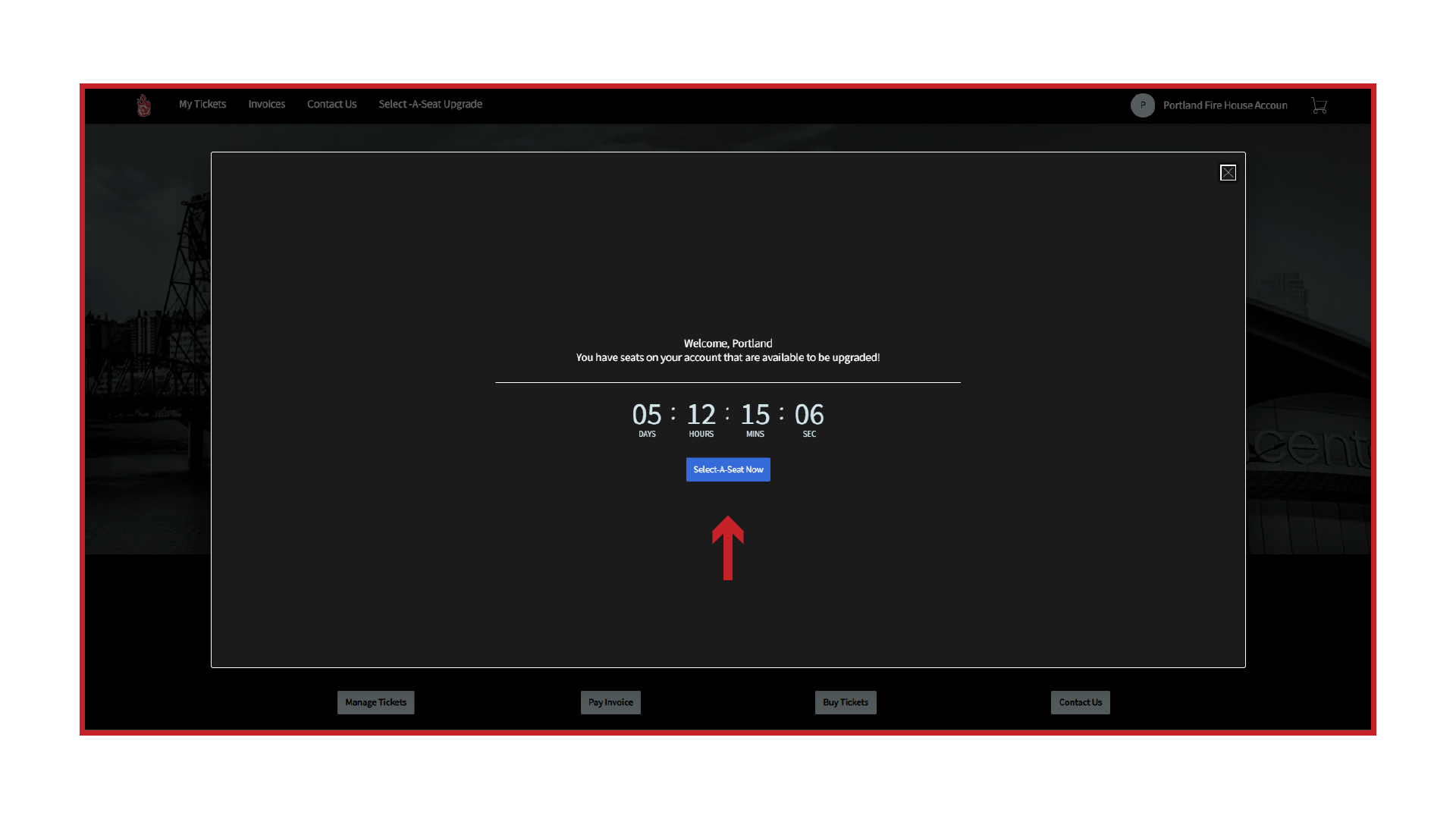
If you miss the takeover page or accidentally click out of it, you can also access the Select A Seat portal by clicking the Select A Seat Upgrade tab on the toolbar.
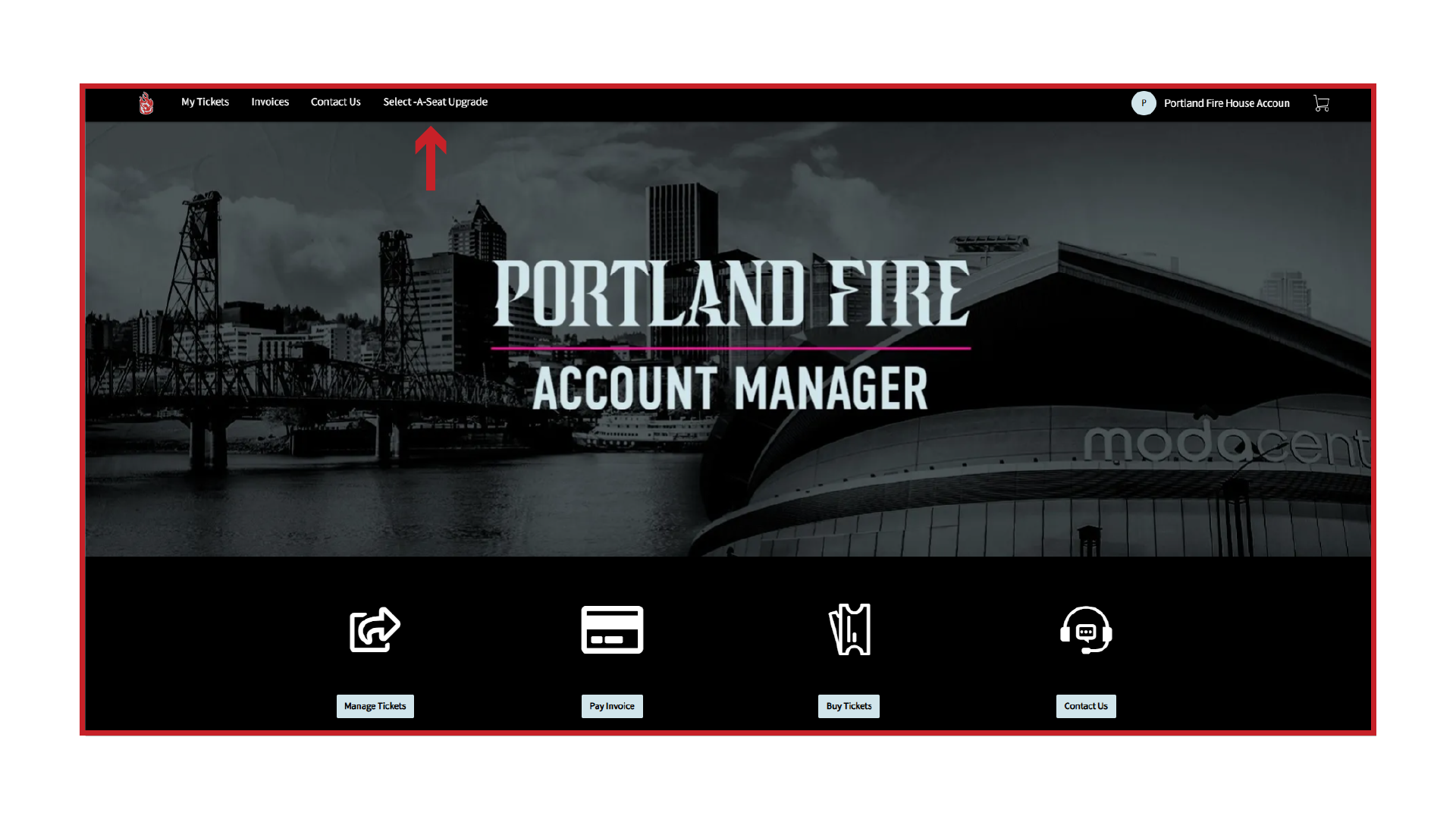
Next, you will be promoted to select the number of deposits you’d like to upgrade to memberships. Select all deposits that you would like to upgrade, then click next.
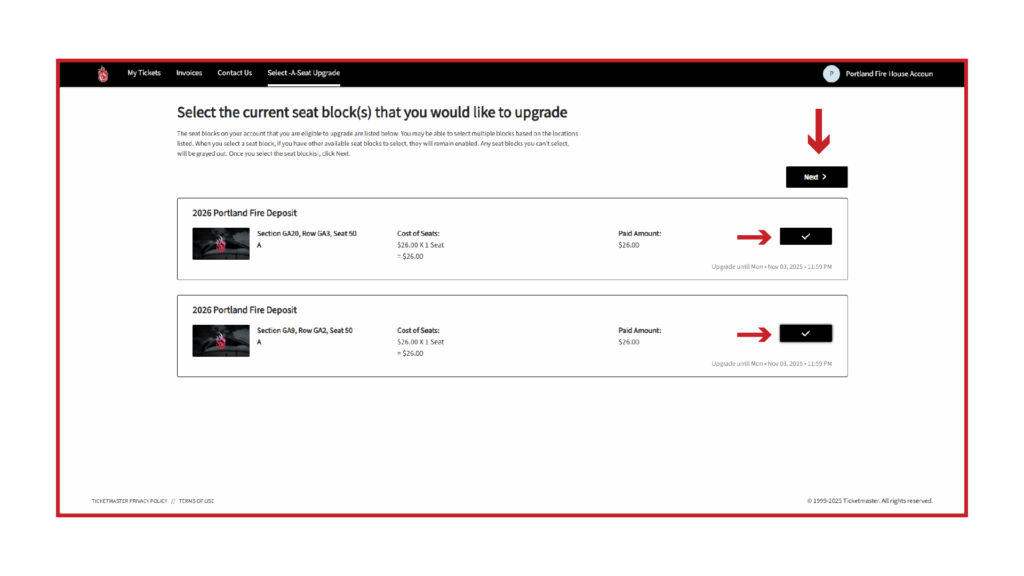
Select 2026 Portland Fire Full-Season Plan, then hit next.
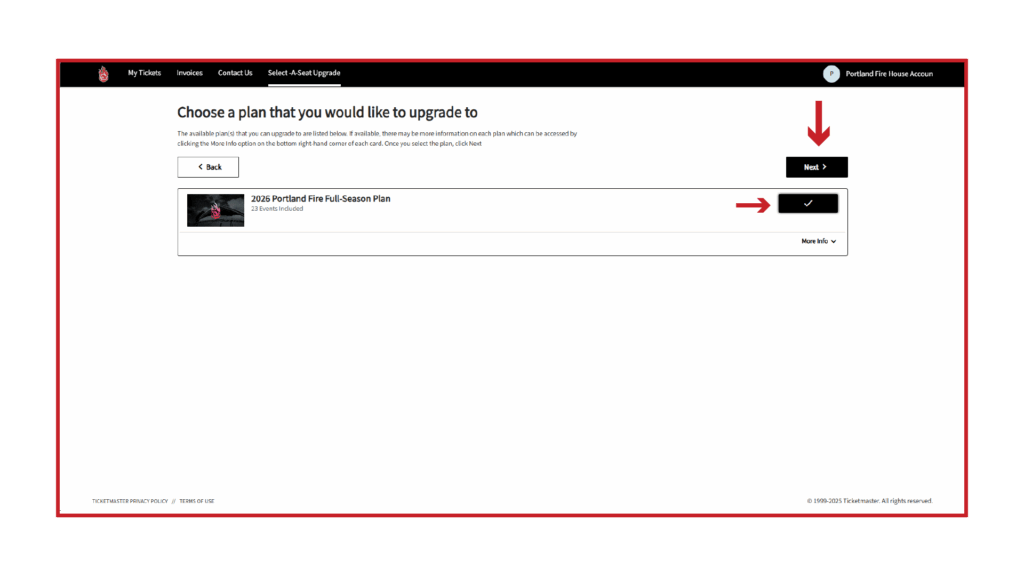
An overhead map of the Moda Center will load. This may take a few minutes. From here you can view all available seat locations and preview the view from those seats.
*Note* There is a timer at the top of the window showing how much time you have to make a selection. When this expires, you’ll be brought back to the beginning.
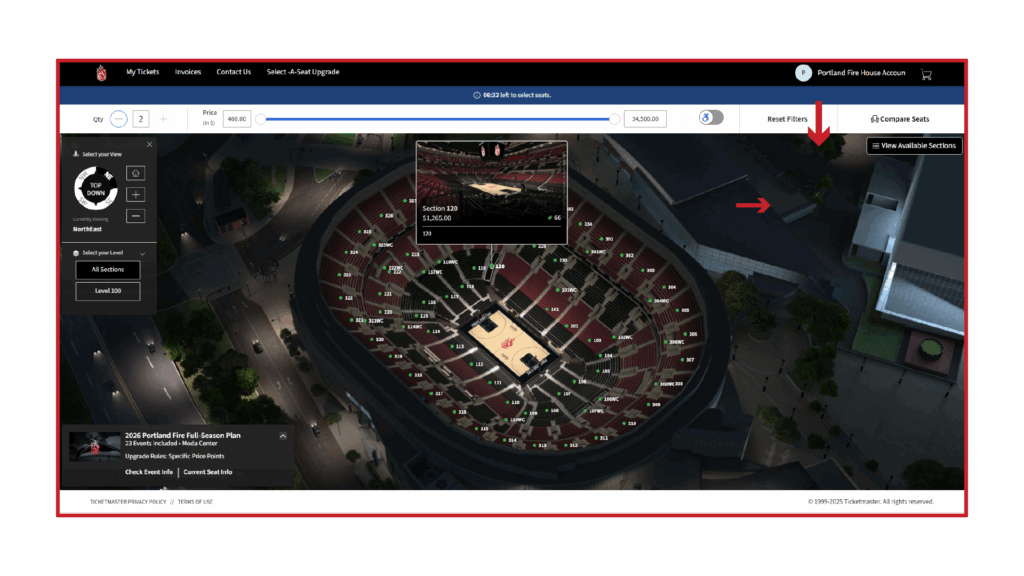
You can change the orientation of the map by clicking on the compass in the top left corner to better view the arena. Click into a section to view the available seats in that area.
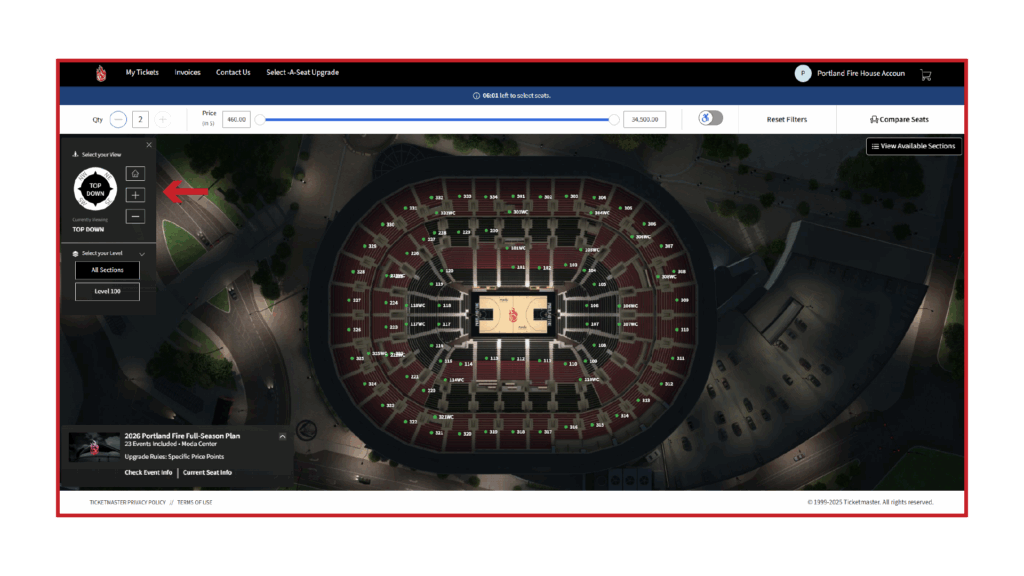
Seats in green are available for purchase. Hovering over specific seats provides a more detailed view and pricing.
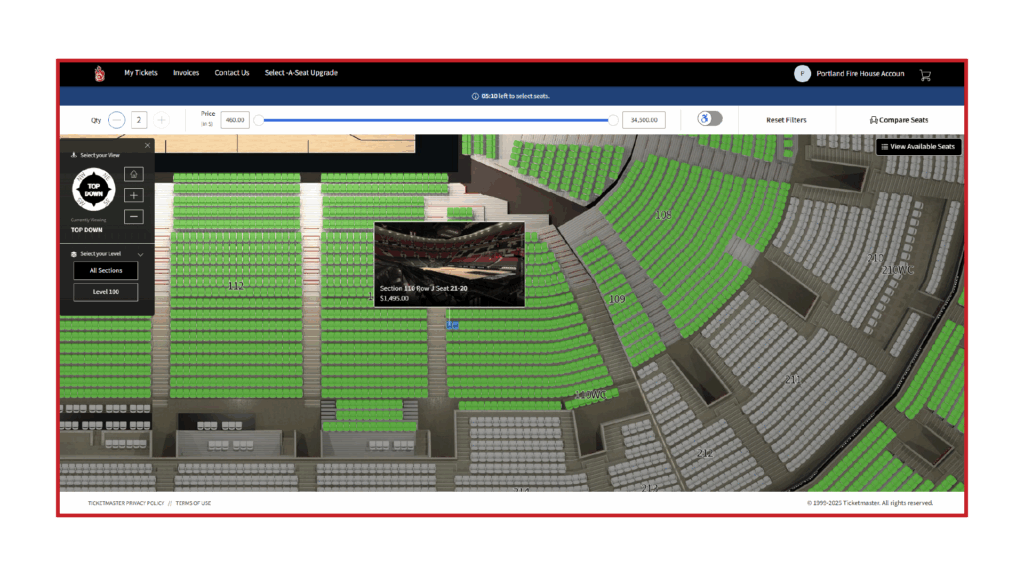
Clicking on a seat provides a preview of the approximate view. Once you find seats that you like, add them to your cart then click the cart icon and continue to proceed to check out.
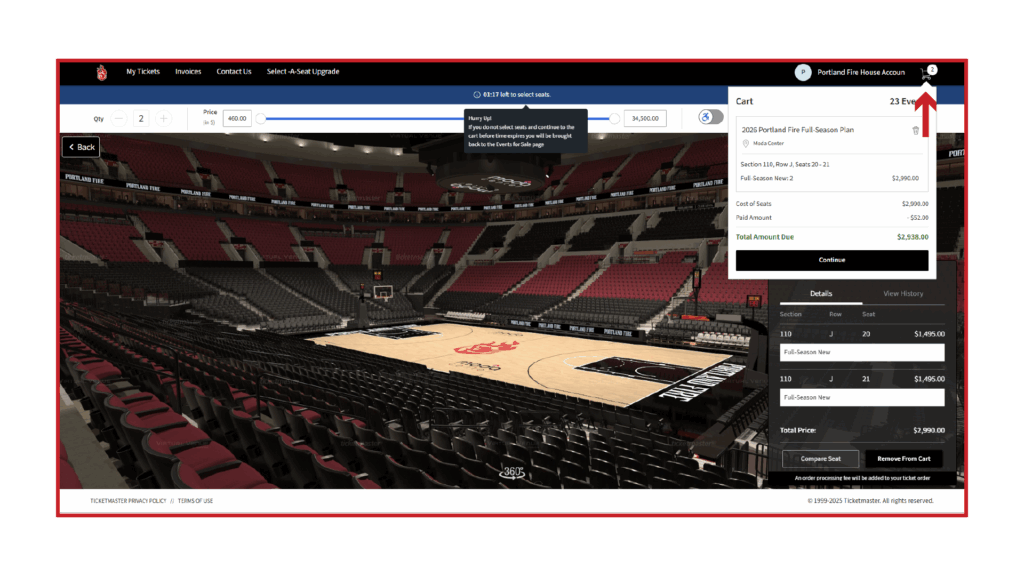
The shopping cart screen shows a summary of the seats you selected as well as the deposits you’re upgrading. Click Checkout to continue.
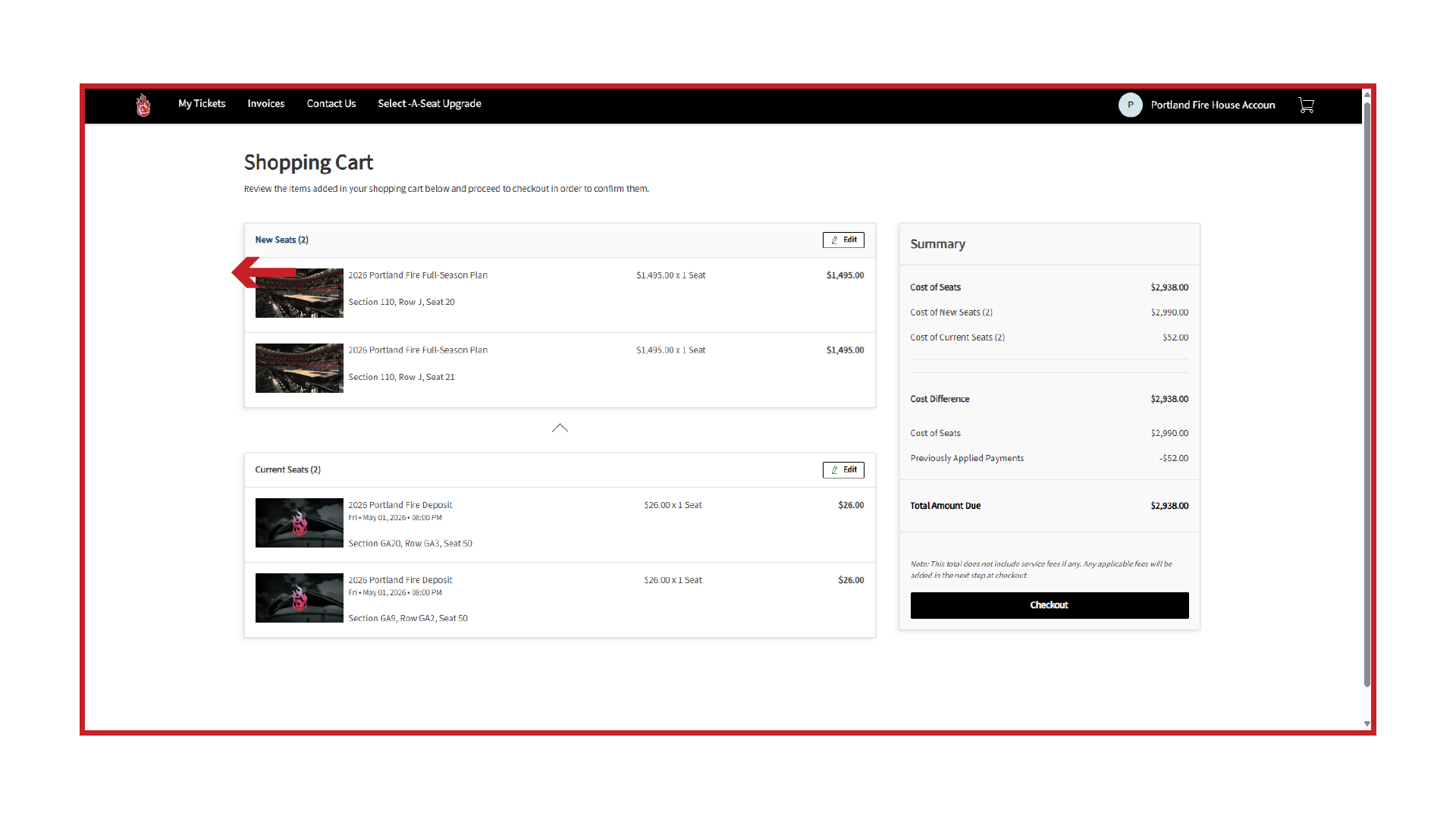
This is the final checkout screen. Select your payment option, add a payment method, and click Pay Today to finalize your purchase.
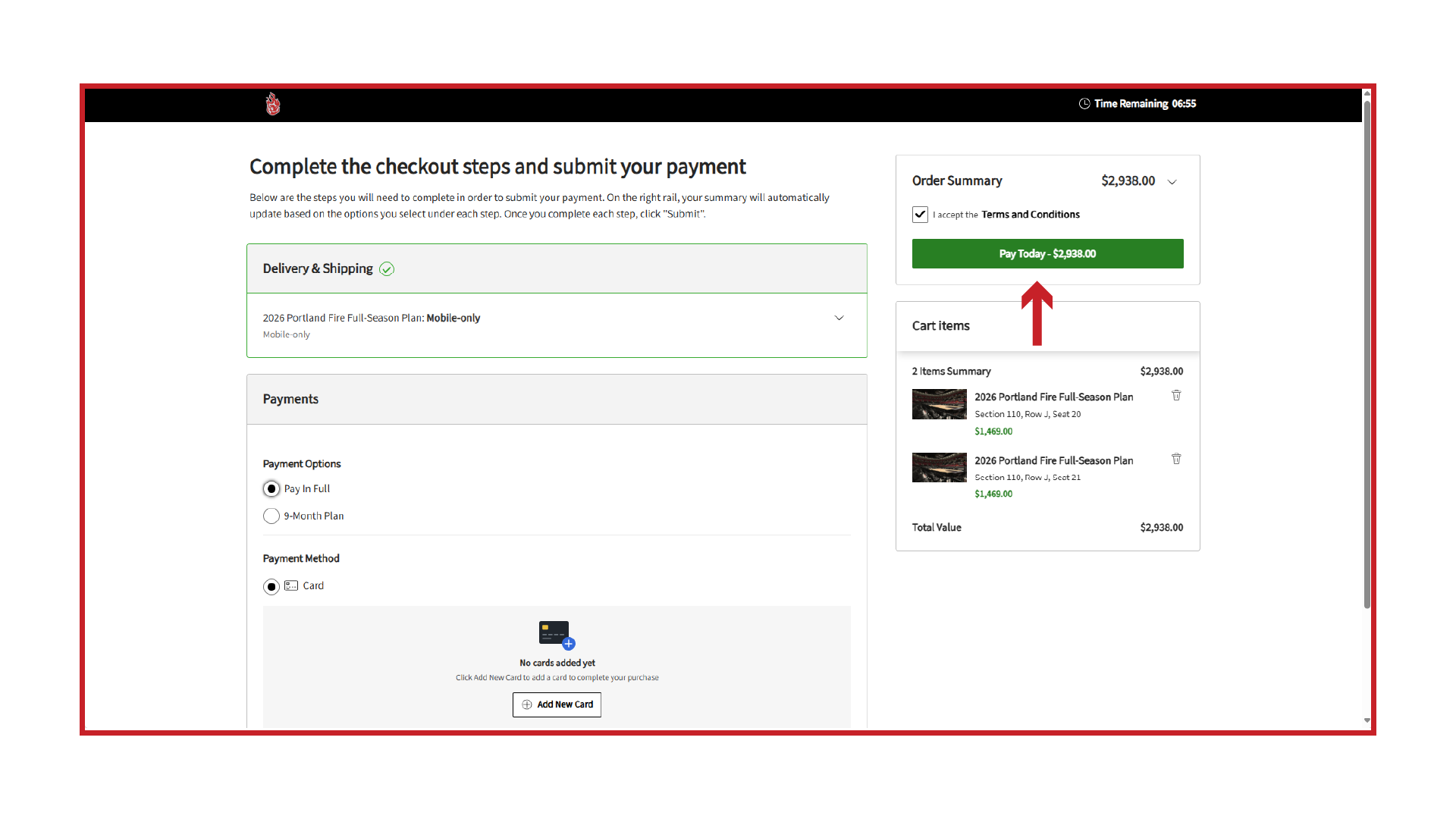
Pay in Full and 9-Month Interest-Free Payment Plans are available. To view payment plan dates, click View Payment Schedule. The first payment will be due today and the eight remaining payments are scheduled for the 15th of each following month.
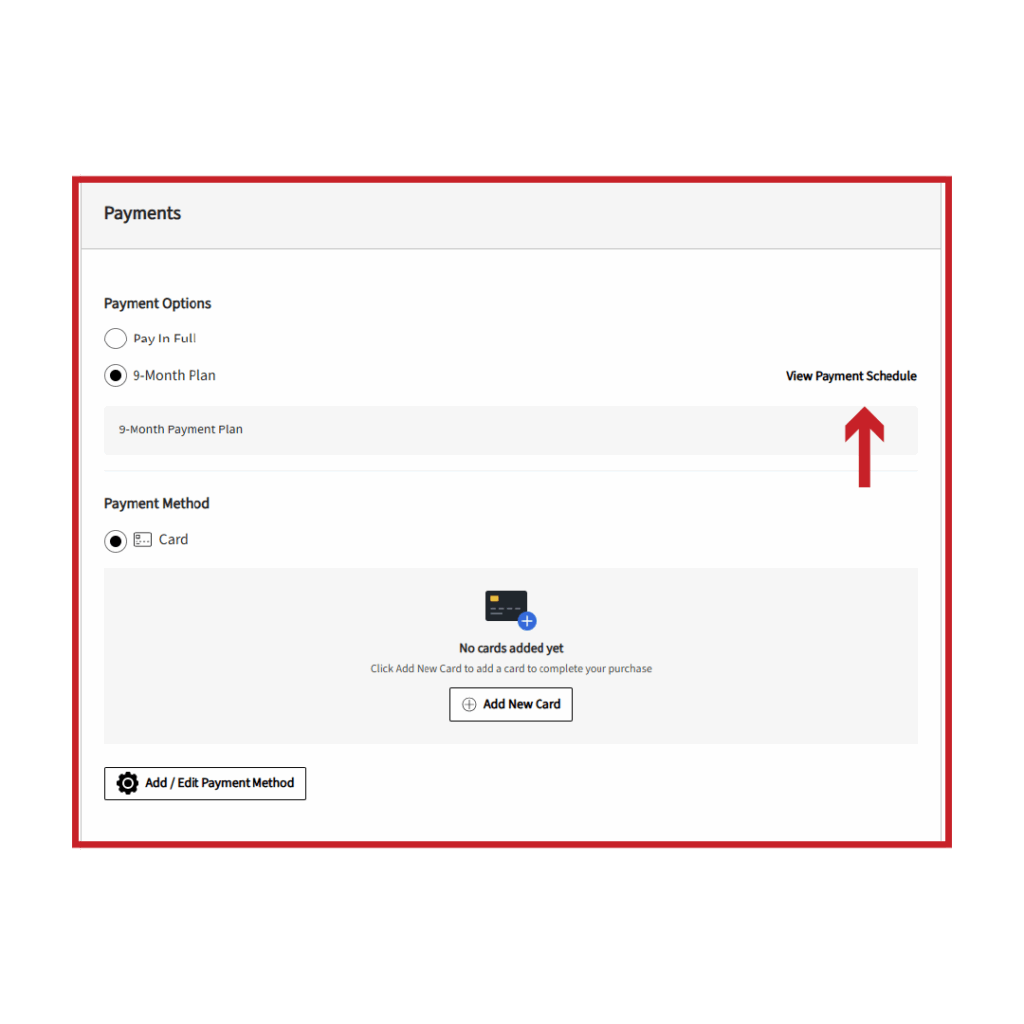
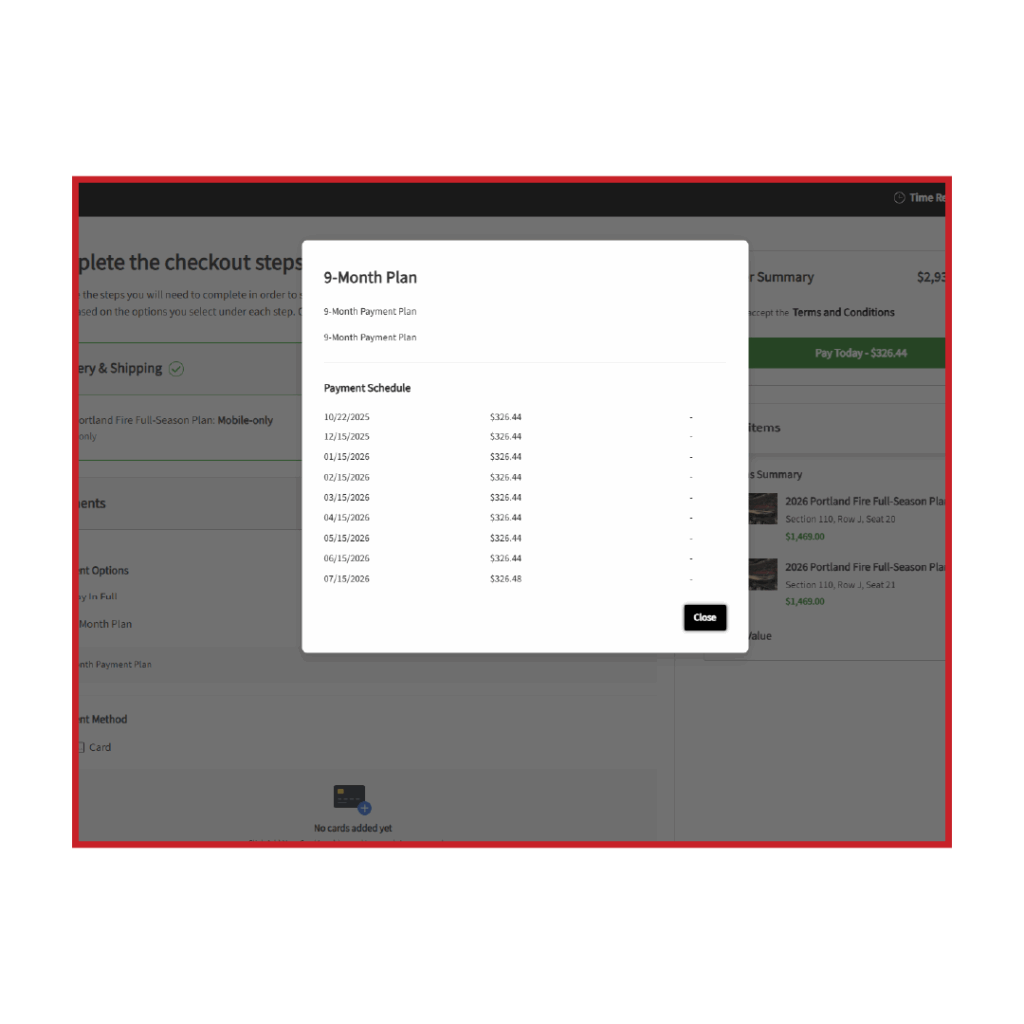
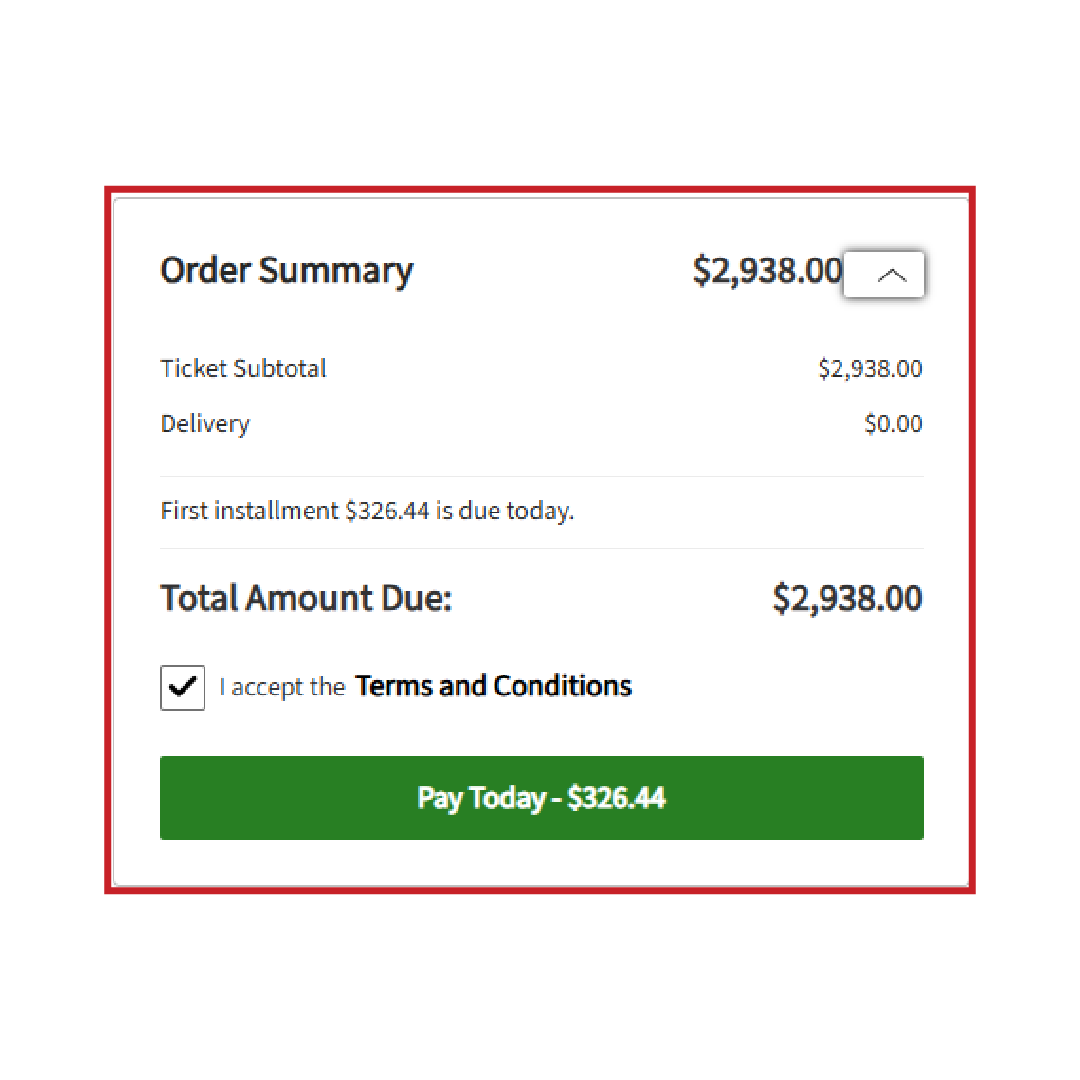
Once you’ve accepted the Terms and Conditions and submitted payment, your purchase is complete.
A Portland Fire Ticket Representative will reach out to you to finalize your membership details. We look forward to seeing you at the Moda Center in 2026!
Troubleshooting
- Confirm that you are signing in with the same email address you used to purchase your membership deposits
- Make sure you are signing into your Portland Fire account manager, not another team account manager (EX: Portland Trail Blazers)
- Try clearing your recent browsing history and cache
